To enter the activation code, you must follow these steps:
Registration

1
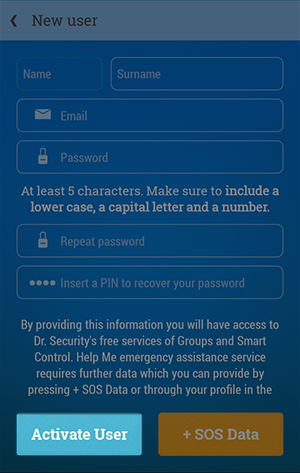
2
Accept terms of use and privacy policy, and select the blue button “Activate User” (Figure 2).
The button “+ SOS Data” gives you access to another screen to finish completing your dataThe reason for this request is to collect data that could help us to offer you a more efficient personal attention in case any emergency occurs., but you can do this step later.
Verification
Once you have registered, a message on the display indicates that the data has been sent and will refer you to check your email to verify your account (Figure 3):
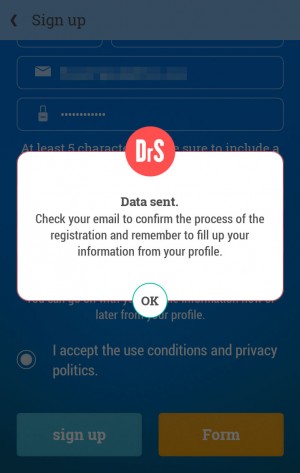
3
"Groups" & "Smart Control" access.
Once your account is verified, you can already access the application using your email address and password. Now you will have access to “Groups” and “Smart Control” tools. “Help Me” tool remains inactive until you enter the activation code. You will see that both main SOS button and additional SOS button on all App screens appear grey (Figures 4 & 5). When entering the activation code, these buttons will be displayed in red.

4
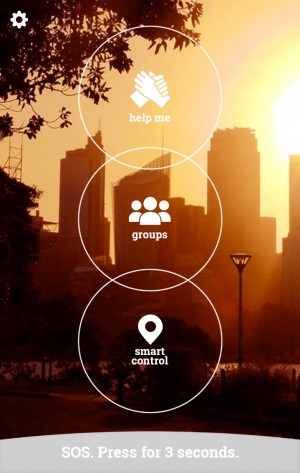
5
Code Activation
In order to be able to activate and use Dr. Security’s services, please enable the location function in your device’s settings.
When you are on the App main screen, you must go to the dropdown menu at the top left and select the “Activate SOS Service” option (Figure 6). Enter the activation code in the field that appears on the next screen and select the “Activate” button (Figure 7):
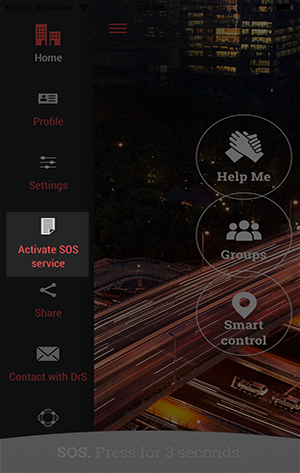
6
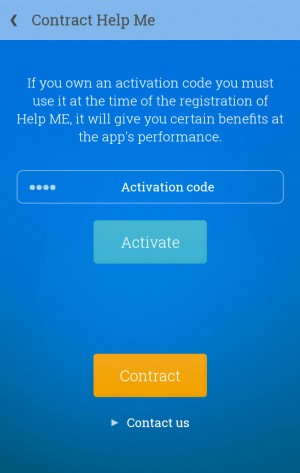
7
Complete Register
If you have not previously made a full registration, a message appears on the screen asking you to complete it (Figure 8):
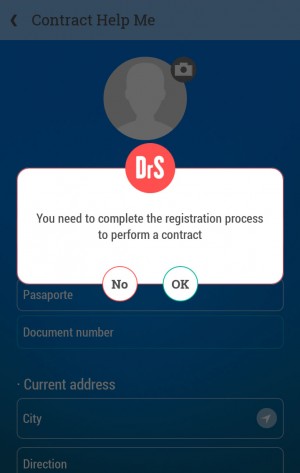
8
It will appear a screen that you must complete with the required information:
- Date of birth
- Phone number
- Emergency contact: Trusted person who you want to be notified if necessary.
- Security Question / Answer: It’s very important to remember the answer you submit.
- Country of contract
- ID card or passport
- Address
Check that the SOS button is active (“red”); if it is greyed out, check that the location function is enabled in your device’s settings.
From now on you can enjoy Dr. Security services.
If you have any questions Dr. Security team is available 24 hours a day at the following telephone number: +34 93 390 54 51
You can also send an e-mail to usuario@drsecurityapp.com

