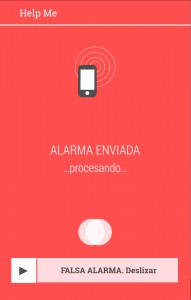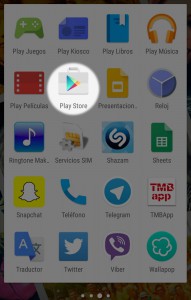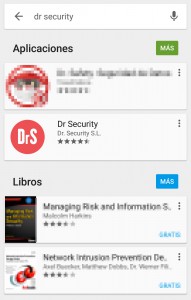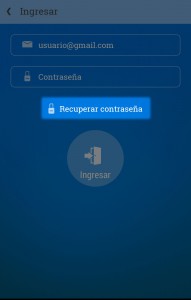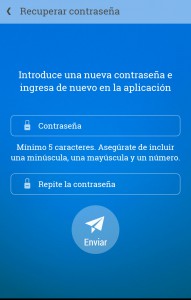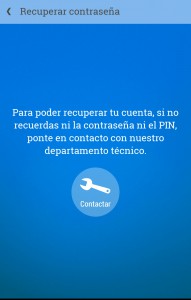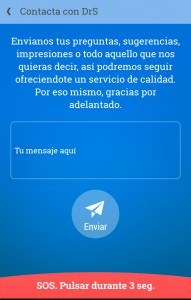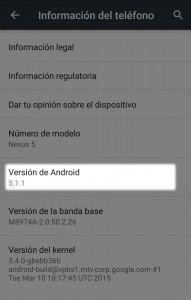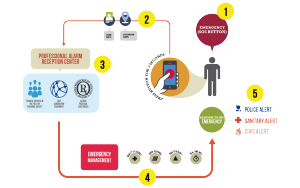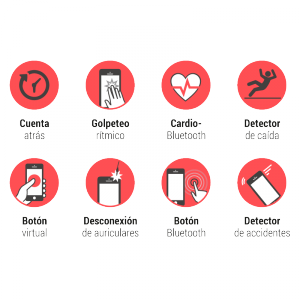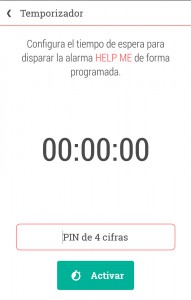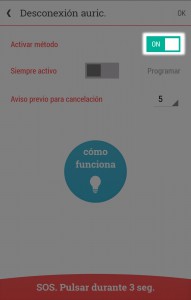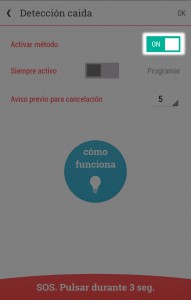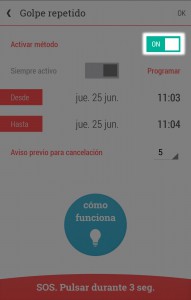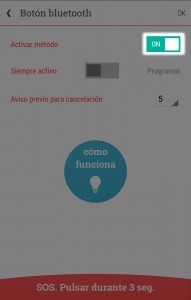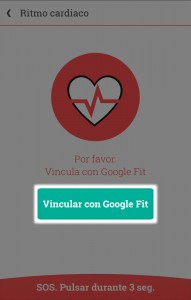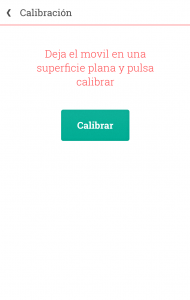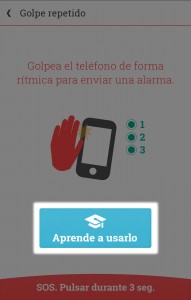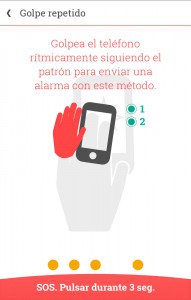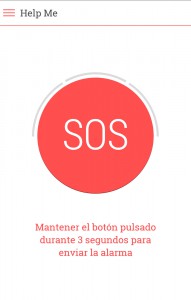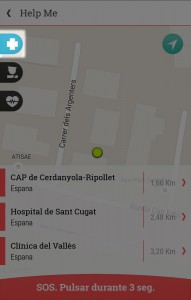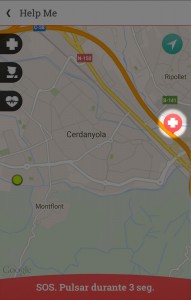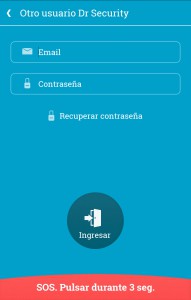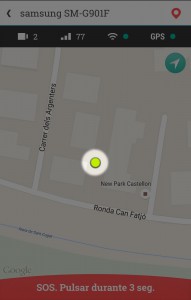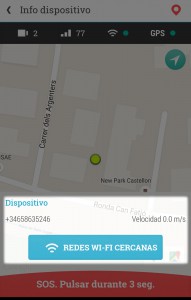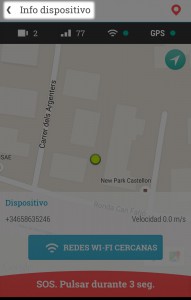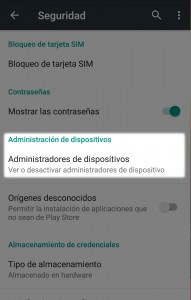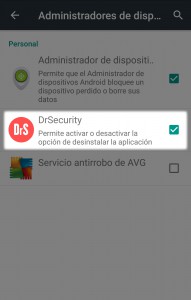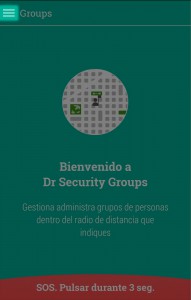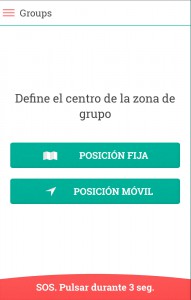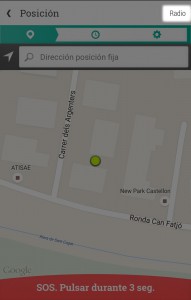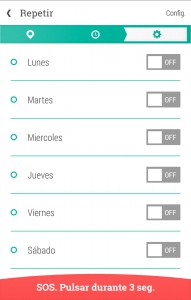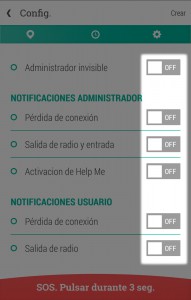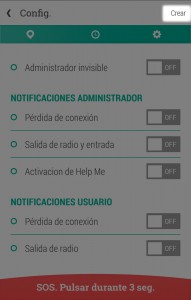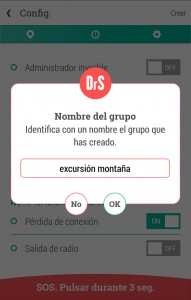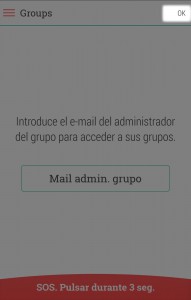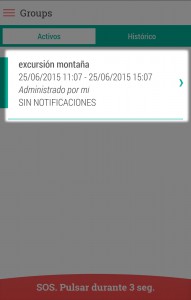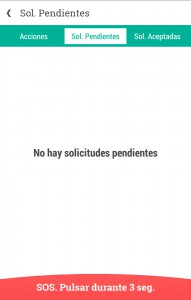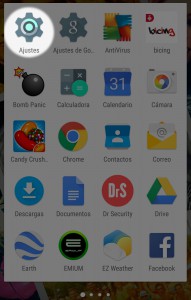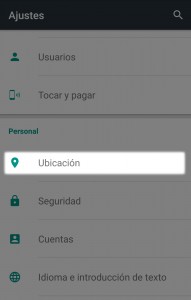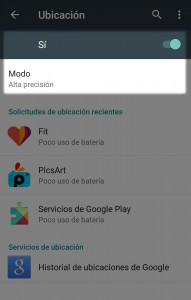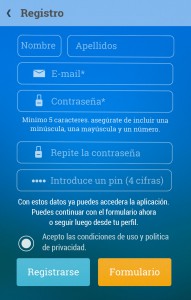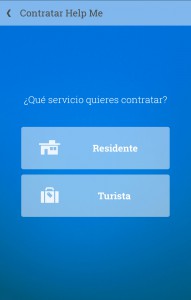What is it?
What is Dr. Security?
Dr. Security is an Intelligent Personal Safety and Security Mobile innovative service, created by a team with over 25 years experience in emergencies, personal protection and security.
We combine the full potential of current technology solutions with our know-how, to provide the best service to any user at any time.
We have designed a system to send an alarm from any mobile device, with or without user intervention, when facing any emergency situation.
Our experts immediately receive the user geolocation and a communication channel opens with your device, understanding the need within seconds.
This allows us to activate emergency resolution protocols in a short time and with greater effectiveness and efficiency.
Dr. Security has ISO 22320, audited by Lloyd.
What new do we bring and what makes us different
Nobody so far had used mobile technology in all its deployment to cover certain security requirements. We have developed methods with which your mobile is able to detect, and even address, emergency situations by itself, without the need for you to intervene.
We have designed a system of personal security and emergency in which, by an alarm sent from your device that connect it to an ARC (Alarm Receiving Centre) within seconds we are able to identify you, track you and know what’s happening. This allows us to manage and respond to the emergency more quickly than seen so far and send the Assistance Service you need.
Due to over 25 years of experience in the field of personal safety we have become experts in resolving emergencies. Thanks to the data you have provided, we are able to offer a personalized and comprehensive care.
To what kind of needs can Dr. Security functionalities provide coverage?
| FUNCTIONALITY | UTILITY / NEED | FREE | PREMIUM |
|---|---|---|---|
| 1. Create group | Parental control, trips, loss, group excursions, guides, dependents, friends | ||
| 2. Safe area exit | Notifications, competitors, meeting, tourism, parental control, security | ||
| 3. Administrator Notification | Aviso de entrada en las zonas de grupo, pérdida de conexión o batería. | ||
| 3.1 Warning signal for help. | Warning signal helps to the administrator | ||
| 4. Emergency alarm: | Criminal / Sanitary / Civil Emergency Active or passive and silent notification to the emergency centre. Cases: motorcycle crash, cardiac arrhythmia, robbery, kidnapping, health, fire, abuse, traffic, dizziness, persecution... |
||
| 4.1 SOS button | |||
| 4.2 Bluetooth | |||
| 4.3 Fall | |||
| 4.4 Deceleration | |||
| 4.5 Cardio | |||
| 4.6 Headphones disconnection | |||
| 4.7 Timer | |||
| 4.8 Rhythmic pattern | |||
| 5. Communication with Personal Emergency Attention Centre | Personal attention by certified staff with extensive experience in security. Personalized monitoring during and after. Service access without data. Personal information useful in emergency (Golden Hour) More emergency information without speaking. |
||
| 5.1 Listening function | |||
| 5.2 Camera Function | |||
| 5.3 History customer alarms | |||
| 6. Device location | |||
| 6.1. Location | Device stolen or lost. Family or friend location (with permission) |
||
| 6.2. Light alarm | |||
| 6.3. Device Information | |||
| 6.4. Sound alarm | |||
| 6.5. Low battery simulation | |||
| 6.6. SMS sending from the device with location coordinates. | |||
| 6.7. Call from the device | |||
| 6.8. Surrounding sound |
Is not easier to call 112 or 911?
112/911 emergency service is a public service that don’t have user information or his location, so its protocol is based on question-answer and this makes the attention process slow, even it becomes limited, if the person in an emergency situation can not communicate with the operator who is attending him.
Instead, we are a private company that have, on first place, the data that user has voluntarily proportionate to us, in order to facilitate the management and resolution of any emergency and, secondly, an especially designed software for mobile devices. We also have staff trained to work with this software. In other words, when you send an alarm signal we already know who you are and where you are, and we can use management tools on the device that allow us to obtain information on the emergency.
Quality
Is not easier to call 112 or 911?
112/911 emergency service is a public service that don’t have user information or his location, so its protocol is based on question-answer and this makes the attention process slow, even it becomes limited, if the person in an emergency situation can not communicate with the operator who is attending him.
Instead, we are a private company that have, on first place, the data that user has voluntarily proportionate to us, in order to facilitate the management and resolution of any emergency and, secondly, an especially designed software for mobile devices. We also have staff trained to work with this software. In other words, when you send an alarm signal we already know who you are and where you are, and we can use management tools on the device that allow us to obtain information on the emergency.
Why do we ask so many user data? Are they mandatory?
In the cases of «Groups» and «Smart Control», you only need to provide your name, surname, email account and password in order to access.
In the case of «Help Me», other data that you provide to us are not mandatory, but the reason for this request is to collect data that could help us to offer you a more efficient personal attention in case any emergency occurs.
Let’s see two examples to understand it better:
- If we know where you live, and you have an emergency at home, we can send qualified personnel directly to your home.
- If you are allergic to any medications or chemical component, we will communicate to the emergency services so they won’t use it under any concept while attending you.
What is ISO 22320?
It is a policy that reflects the best global practices to establish organizational order and control of structures and procedures, decision making, traceability and information management.
According to ISO, organizations that implement an Emergency Management get:
- Develop and improve their skills in all types and size of emergency response, either is an incident, a crisis, a business disruption or a disaster.
- Ensure that the information is accurate and reliable, as it sets information and data management process.
- Minimize misunderstandings by establishing a base for coordination and cooperation among involved parties.
- More efficient management of shared resources.
Reliability
Is there some point in which you could accidentally activate the alarm? What should you do then?
Can ARC operators connect to your smartphone without your consent?
No, they can only set communication with your device in case of alarm. If at any time alarm is activated by accident, protocol record only the first 10 seconds of audio and thus can already detect the veracity of the alarm.
Can ARC access to your Smartphone in case of loss or theft?
They only do it at your request. In that case, the ARC operator will need the PIN defined in the user record, which you need to provide to unlock the card user.
All information shared with DRS is sent and received encrypted under the SSL protocol and it is declared in the LOPD file.
Can you use the alarm test whenever you want?
Yes, you can check the correct operation from the test button.
App
What is our App for?
Our App consists of a series of tools devised to offer security solutions, both individually and collectively, and even for device itself.
What functionalities the App tools have?
In the application we offer:
- «Help Me»: It allows you to send an alarm from your device, with or without your direct intervention (manual, automatic or set alarm), informing immediately about your location, your user data and what is happening, to be managed from our emergency resolution service.
In an emergency situation, a team of experts could get, through this tool, more information about the situation in which you find yourself, monitoring your device (photos and audio).
- «Smart Control»: It is a tool to protect your devices in case of loss or theft. It allows you to control them remotely, in order to facilitate its recovery. You can take pictures, record audio and even activate light and sound alarms remotely.
- «Groups»: It is a group’s management tool that you can invite other users and create a group, link it to a fixed or mobile point and define an area where, in addition to view the users, you can receive notifications and alerts in case any of them exit the demarcated area or have an emergency.
Are all our tools free?
«Groups» and «Smart Control» are free, while «Help Me» is to pay, because it’s a service and requires specialized staff that could solve any emergency that may occur to you 24/7.
Does the application need much mobile data traffic?
No. Its activation does not carry more data traffic than manage mail in your device.
Does it consume a lot of battery?
There is not specific proportion battery-time. Battery is related to the amount of functionalities that you are using and the time they are activated. For this, we recommend using with discretion and manage the App features that will be most useful at different times.
How is the application downloaded?
To download the application, depending on the type of device you have, you need to access one page or another:
- If your device is Android, go to «Play Store»
- If your device is iOS, go to «Apple Store». The latest version is not yet available in Apple Store, but it will soon.
Once on the virtual store, you must write «Dr Security» at the searching engine and our application will appear. Select it.
In the information page of the application, select «Install» and downloading the application will proceed automatically.
Is necessary to register to use the App?
Yes, you must register to be able to use our tools.
Why do we ask so many user data? Are they mandatory?
In the cases of «Groups» and «Smart Control», you only need to provide your name, surname, email account and password in order to access.
In the case of «Help Me», other data that you provide to us are not mandatory, but the reason for this request is to collect data that could help us to offer you a more efficient personal attention in case any emergency occurs.
Let’s see two examples to understand it better:
- If we know where you live, and you have an emergency at home, we can send qualified personnel directly to your home.
- If you are allergic to any medications or chemical component, we will communicate to the emergency services so they won’t use it under any concept while attending you.
Is it mandatory to insert all your data when registering? If you don’t, can you do it in the future?
It is only mandatory enter your name and surname. In case that during registration you decide not enter other data, for whatever reason, there is no problem, you can do anytime. You can even edit them as often as you think it’s necessary.
To add your data you can access from the application. Once inside, select the Settings icon.
In the menu, select «Profile». This is where all your data is stored.
In the profile page, you can complete all the data you want.

What password must you enter?
The password should contain minimal 7 digits and include uppercase, lowercase and numbers.
How can you recover password if you lose it?
If you forget or lose the password, you should enter the login page and below where you should put your data there is a link to «Recover password».
Inside «Recover Password» you’ll be asked to fill in your e-mail and PIN, the one you entered the first time you registered.
After that you can renew your password without any problem.
What should you do if you lose your PIN?
What is the security question for?
Security Question is used to confirm that you own the device, or check that you’re not under coercion at the time that you are sending an alarm.
In application settings, what does Reactivate Help mean?
In the configuration of the App there is a section where it indicates «Reactivate Help». You can reactivate the tutorial that appears the first time you access the application.
Who do you turn to if you have questions about the application or the service?
For any questions you have, you can contact us by several ways:
- Through web: http://www.drsecurityapp.com/support
- Through application: In the application settings you can access «Contact DRS»
- Through our social networks.
Anyway, we will be happy to assist you and to clarify all your doubts.
If you close the application, will you be logged out?
Can you use another user account on your device?
Yes, but your registration and personal data will not match on the application, so we advise you against using another user’s account. In addition, the user who owns the account will be penalized.
Is there some kind of penalty for the user? In what cases?
Dr. Security retains the right to terminate a user who generate repeatedly and knowingly false alarms. Emergency services must be treated with maximum seriousness by both users and company. Keep an operator busy attending a joke can risk others in real emergency.
Help Me
Who can we offer our service to?
We offer our service to anyone who wants a plus in security. Still, there are certain groups to what we strongly recommend the use of it, as may be:
- People with a disability or illness.
- Elderly
- Geographically isolated people, either at home or lone workers (self-employed, vigilant, rural people, etc.)
- Freelancers who are in constant motion (taxi drivers, truckers, etc.)
- People who can be at risk or threat (genre-based violence, risk of robbery or assault, harassment, etc.)
- People who, by their type of work, need to be geolocated at all times (collectors, etc.)
- Sportsmen who perform a risky sport or in a geographically isolated place (hiking, fishing, hunting, climbing, etc.)
- Children that you want to keep controlled because they spend long periods of time alone.
- Professionals who work with the public and are at risk of threats (gas station workers, builders, surveyors, lawyers, etc.)
What requirements do you need to have Help Me service?
What steps should you follow to have the service?
- Download the application «Dr. Security».
- Sign In
- Contract the service fee.
It is necessary that your session is always open to run the service correctly and detect any emergency, without implying an increase in battery drain.
How does the service work? What do we do in an emergency?
When an emergency is detected we follow the following procedure:
- The device emits an alarm to an Alarm Receiving Centre (ARC).
- The ARC receives the alert, reporting immediately your location and data.
- Our experts manage the alarm following a certified protocols.
- They open a channel of communication with your device (image capture, sound recording and monitoring device). This allows UNDERSTAND YOUR SITUATION IN FEW SECONDS.
- According to the emergency, they send the appropriate emergency services.
How and when an alarm is sent?
In the following 8 possible cases:
- A fall detection
- Detecting a car accident
- Pressing a button which is connected via Bluetooth
- Disconnecting the headphones
- By an irregularity in the frequency of the heartbeat
- By a determined rhythmic hitting at the device
- Creating a countdown
- Through the «SOS» button in the application
In the first seven cases no direct user intervention is needed. Therefore it is categorized as a silent alarm, an alarm that only you will know that it has been activated. In the latter case, the alarm must be activated manually.
It is not necessary to have activated all these types of activation methods at time. In fact, you can set them in the application whenever you want and adapt them to your needs at different times.
How should you set the alarm activation methods?
To define activation methods that suit you, you must follow these steps:
1. Access the application. Once inside select «Help Me».

2. In «Help Me», access the menu by selecting the icon ![]() .
.
3. In the menu you select «Activation methods».
4. Once inside, a list of all possible activation methods that could detect an emergency appears.
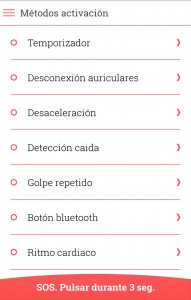
5. To activate one of the methods, you must first select the icon . Depending on the method, one page or another is displayed, to allow you to complete activation.
- Timer: Defines the time of the countdown. You should also insert a 4 digit PIN that you must introduce to deactivate the alarm, and select «Activate».
- Headphones disconnection: Select «ON». A new row in which we can determine whether we want to be always active or program a set time appears. In «Advance notice for cancellation» select how many seconds you set to cancel an involuntary alarm signal before is sent to the ARC. Finally, select the «OK» that appears on the top right to confirm activation.
- Deceleration: Select «ON». A new row in which we can determine whether we want to be always active or program a set time appears. In «Advance notice for cancellation» select how many seconds you set to cancel an involuntary alarm signal before is sent to the ARC. Finally, select the «OK» that appears on the top right to confirm activation.
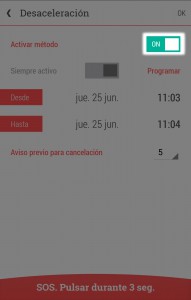
- Fall detection: Select «ON». A new row in which we can determine whether we want to be always active or program a set time appears. In «Advance notice for cancellation» select how many seconds you set to cancel an involuntary alarm signal before is sent to the ARC. Finally, select the «OK» that appears on the top right to confirm activation.
- Rhythmic hitting: Select «ON». A new row in which we can determine whether we want to be always active or program a set time appears. In «Advance notice for cancellation» select how many seconds you set to cancel an involuntary alarm signal before is sent to the ARC. Finally, select the «OK» that appears on the top right to confirm activation.
- Bluetooth Button: Select «ON». A new row in which we can determine whether we want to be always active or program a set time appears. In «Advance notice for cancellation» select how many seconds you set to cancel an involuntary alarm signal before is sent to the ARC. Finally, select the «OK» that appears on the top right to confirm activation.
- Cardiac rhythm: You must select «Link to Google Fit».
In some cases, you must calibrate the device by putting it on a flat surface to prevent further margin of error.
You’ll also find out that some of the methods contain a brief operation tutorial, so don’t allow any doubt about how to activate or how the emergency is detected.
It is not mandatory to activate all activation methods, only those that of your convenience. For example, if you like listening music on the device, perhaps the method headphones can be more of a disadvantage than a help.
What are the "Help Me" menu options? What are they for?
In the «Help Me» menu you can find the following options:
- Home: You can return to the main screen of the application.
- Button: The menu is closed and in the foreground screen emergency button appears.
- Button test: It allows you to perform a test of the operation of the service that shows your position and the time of response of the server.
- Map: You can display a map with your current position and location of health centres, police stations and cardiac defibrillators closest to your position.
- If you need to go to one of these services, select the corresponding icon and it will appear a list of the 3 closest centres and the distance to your location.
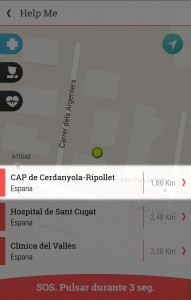
- Select the center that you want to go and you can view it on the map.
- Activation methods: In this screen you can configure and activate emergency alarm activation methods. For more information, see the question «How should you set the alarm activation methods?”
Can you use the alarm test whenever you want?
Yes, you can check the correct operation from the test button.
Is there some point in which you could accidentally activate the alarm? What should you do then?
Smart Control
Who to can "Smart Control" be helpful?
«Smart Control» can be useful to anyone who wants to have the best tool to recover his device if lost or stolen.
What is "Smart Control" for?
«Smart Control» is a tool designed to protect your device. It allows you to manage your mobile device remotely when lost or stolen. You can take pictures (to see where it is), record sounds (to get information on the environment), activate light and sound alarms (for easy locate it) among others.
When you lose the phone, what should you do?
To recover your mobile you must follow these steps:
1. Log in the application from another device and select Smart Control.
2. Once inside this tool, select «Another Dr. Security user»
3. Enter your e-mail and password and then select «Login».
4. Access to «My devices». A list of all the devices that you have registered appears.
Note: Another way to view your devices would be go to «My Devices» and select in the upper right «Another account», so you’ll get the same result as in the previous case.
5. Once the list of all linked devices appears, select the one you want to find.
6. Select the lost device and a map with its exact their location will appears.
![]()
Battery percentage of lost device.
![]() Coverage level of lost device.
Coverage level of lost device.
![]() WI-FI signal of the lost device, green if activated and red if not.
WI-FI signal of the lost device, green if activated and red if not.
![]() GPS signal of the lost device, green if activated and red if not.
GPS signal of the lost device, green if activated and red if not.
7. If you select the location icon of the lost device, the following information is displayed:
- Device: Reports the number of the SIM card that is in use on the lost device. This allows you to identify whether they have changed the number and which is.
- Speed: Reports if the device is moving and how fast.
- Nearby WI-FI networks: Detect where the device may be, based on the public Wi-Fi networks nearby. E.g.: Starbucks, Barcelona Activa,…
8. You can also perform other functions. To view them, select «Device Info».
9. On the new page, each icon is a specific action that allows you take remote control of your device. With them you can:
- Activate Sound Alarm: Allows your lost device to emit a steady beep. That can facilitate the searching.
- Activate Light Alarm: Allows your lost device to emit a constant bright signal with the same purpose as the sound one.
- Take photo: It turns on the front, rear or both device cameras to take pictures and see what is happening around the device. This also helps to locate it, viewing the site where it is placed.
- Reward message: You can send a reward message to the person who has the device, so when he receives it he will decide whether to return it in exchange for the reward.
- Simulating Low Battery: To simulate that device runs out of battery and lock the device, avoiding use your Smartphone without your consent.
- Sound Record: You can record what is happening around the mobile. This allows you to hear any noise or conversations that can be helpful in its location.
- Remote Call: Makes a call from your lost device.
- Information by SMS: Sends an SMS from your lost device.
10. Also, if you select the icon ![]() , you can access to more information about your lost device.
, you can access to more information about your lost device.
11. In this menu the following options appears:
- Home: Returns to the first page of the application.
- Device Info: Allows reloading the map with the location of the lost device.
- History: Allows you to view device call history.
- Remote control: Closes the menu and return to the remote control options.
- Actions register: View the record of actions made with the device.
If your device is lost or stolen, do you must disassociate the account of the device? How can you cancel the contract?
Dr. Security not only might be useful at an emergency, but in the future it might help to recover your device if lost or stolen. For that reason, you should not disassociate the device at any time.
If device is lost or stolen, you cannot nor should disassociate the account, as you will lose all the facilities to find it, but instead, you could lock the device so nobody uses it without your consent.
However, if you don’t want to lock it, you can contact us so we’ll be aware of the new situation and, if the alarm is activated, we can locate it and take appropriate action.
«Help me» contract is associated with an email account, so if you lose or stolen the device, you would not need to cancel it. That is, you can use your user account on other devices without losing the contract.
If your device is stolen, can anyone uninstall the application to prevent you can of finding it?
No. In the application configuration, on «Settings», there is an option that refers to it: “Prevent uninstallation”. This option must remain in «ON».
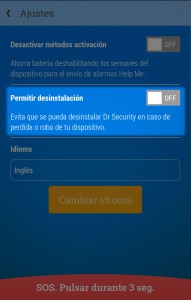
After selecting ON, you are redirected to the device configuration, where you select «Device Administrators» option.
A list of applications appears. Select the checkbox of «Dr. Security «(must be checked). This will prevent someone uninstall this application.
Can the application be removed from the device configuration? How do you prevent it?
If they change the SIM card, can you still find the device or do anything?
Dr. Security is linked to the device and not to the SIM card. Although change the SIM, you’ll still see the actions perform, location, and many other options, provided that the lost device keeps the app and your account linked.
.
Can you find the device anywhere in the world?
Yes, as long as the device GPS connection is activated you can detect it anywhere in the world.
If you do not recover the device, can you claim?
No. We try to offer all possible means to be able to recover your device, but that does not mean that we become responsible for lost or devices neither that we should replace them.
.
Groups
Who to can "Groups" be helpful?
«Groups» can be very useful for:
- Family environment: Parents can check the position of their children as they head to school.
- Sport: You can check the position of the group members.
- Group trips: You can prevent the loss of any of the group members.
- Elderly and dependent groups: It allows locate them in case of loss or disorientation problems.
.
What is "Groups" for?
It is a management groups tool, you can invite other users and create a group, link it to a fixed or mobile point and defining an area where you can view users and you can receive notifications and alerts if any of they leave the demarcated area or have an emergency.
Can "Groups" help if you have children?
You can use «Groups» as parental control and check where your kids are. If your child is dynamically linked to a group, it may be helpful if they go for a school trip and the group administrator is a teacher. If you link so static group, you could check if the child is in school or at home at the time I should supposed to be.
How does "Groups" work?
There are two figures in Groups:
- Administrator: Person that creates the group.
- Members: People who link to the group.
Administrators can be members of other groups and vice versa.
If you want to create a group:
Follow the steps below:
1. Access the application and select «Groups».
2. Once inside the tool, select the icon ![]() .
.
3. A menu where you should select «New Group» appears.
4. Now you can create the group. There are two options to define the area:
- Fixed position: Mark a particular point as the radius point of the area. That is, even if the administrator device from which you have defined the area moves, the specific area will remain the same and in the same place.
- Mobile position: Mark your device as a dynamic point within the defined area. Defines the area depending on the device manager and moves with it.
5. After selecting the area, either by your current location or the introduction of an adress, a map appears in which the position of the device is shown. The next step is to mark the radius, select «Radio» for it.
6. Once radio is defined, the next step is to define the time. To do this select «Time».

7. Define hours and days. Remember that you can also define a time interval that is repeated more days of the week, in this case select «Repeat» and define the days of the week.
8. After setting the time, you just have to configure notifications. Select «Config.». A list in which you can configure the notifications you want to receive is displayed. There you can activate all that you want.
9. Finally, select «Create», enter a name that identifies the group and select «OK». If for some reason you want to discard the group, in this case select «NO».
If you want to add people to a group:
To add people to a group, they must link themselves to it. If you want to link you to a group, you must first go to the menu «Groups» and select «Link to a group.»
A new window where you enter the e-mail of the administrator who created the group appears. Once entered, select the «OK» that appears at the top.
Finally, you’ll get a list of his groups, from where you must select the one you want to link to.
Can the group administrator remain invisible?
Yes, if the administrator is invisible means no one can see his position.
What is the difference between administrator notifications and user ones?
If the administrator exits the group, it will be notified to all users, but if a user leaves the group it will only notified to the administrator.
If as administrator you lose the connection, does anyone get any notification?
Yes, if as administrator you have activated user notifications.
Can you link yourself to many groups as you want?
Yes, you can request to link to many groups as you like, but you won’t be part of them until their managers accept you.
How are you accepted in a group?
To accept you into a group, the administrator must go to «My groups.»
Once inside, he will see a list of all his groups, whether he is administrator or user: groups that are currently active and historic of all groups from which he has been part. From active ones, he must select the group where he wants to accept you to link and be part of it
Once selected, a new page appears with the following elements:
- A map with his position.
- The first icon on the top reports the central point of location radius.
- The second informs of the radius distance.
- The third icon informs the duration of the group.
- In «New Actions» is where he accepts the group members.
- Finally, by «Ending group» he can definitely close the group.
When accessing the «New Actions» he will see the section «Pending requests». He should accept the candidates who wish to join of the group.
Can all the members of the group see your position?
No. Only the administrator sees your position.
If a person leaves the area, do you will be notified? Can you still see his track?
Yes, if you are an administrator you will be notified and you can still see his trail.
Once the group is created, if you realize that you have defined a minor time or you have not defined correctly other parameters, can you change it
No. It’s important to make sure that you set correctly all parameters when creating a group. Otherwise, you must close the group and open it again.
.
System
What requirements do you need to have Help Me service?
Does Dr Security work with Black Berry?
We are waiting for BlackBerry update their systems to run Android applications.
.
Does Dr Security work with Windows Phone?
For the moment it is not available for this operating system, even though we do not discard its development in the future.
What connections does your device need to work?
GSM, GPRS, 3/4G, WI-FI
Does it work with all operators?
It works with all operators, without any restriction.
What happens if you don’t have coverage at some point?
Today it is very difficult to find yourself without coverage; companies ensure 98% in the country. In the case of unavailability of data coverage, the device can send alarms via GSM.
Does the connection via GSM provides the same benefits?
The GSM connection provides a method for geolocation of the device, but not as accurate as can offer us the GPS connection.
How do you activate GPS?
If you have an Android device, you must follow these steps:
- Access device settings.
- A list of possible parameters to configure appears. Select «Location».
- Active «Location». It must be in «High precision» mode.
If you have an iOS device you must follow these steps:
- Go to «Settings».
- In Settings, go to «Privacy».
- Select «Location».
- Active «Location».
- You can also control which applications and services can access to your location. In this case you must accept permissions for «Dr Security «.
Does GPS consumes a lot of battery?
GPS works in the background and its battery consume is very low.
What happen if you do not have GPS activated on your device?
For emergency procedure and to locate your device, we recommend you have GPS activated.
In case you don’t have it activated, the emergency resolution process will slow down.
Contract
Is the contract linked only to a device?
The contract is linked to user accounts and therefore you can have different devices linked to the same account and, consequently, the same contract.
How is the contract activated?
To contract the service you need to follow these steps:
1. You need to download Dr Security App. In your first access to the application register is required: Select an email registration, a password, and enter your name and surname.
2. Once you’ve logged in, the first screen of the application appears. Select the settings icon.
3. A menu appears, from which you select the «Contract DRS» option.
4. On the new page, you should choose «Contract» (if you have an activation code, enter it and select «Activate»).
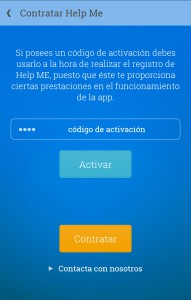 5.Choose one of the services to contract: resident or tourist.
5.Choose one of the services to contract: resident or tourist.
When can you get an activation code?
You will get a code whenever you belong to a collective or a particular group, or because you belong to an Alarm Receiving Centre, telecare, telemedicine or any company with an agreement with Dr. Security.
Are there two types of contract?
Yes, «resident» contract and «tourist» contract. You must choose the resident contract if you are currently in your country of residence and the tourist contract when traveling to a foreign country and you want to contract the service. It is important that in this case your device has the «Roaming» fee activated.
The reason for a «tourist» contract is because your needs and activities change when you are in a foreign country.
Do resident contract operates at national or local level?
The resident contract operates nationwide.
How much does each contract cost?
There are two quotas, one for each type of contract:
- Resident contract, 5€ (+VAT) per month.
- Tourist contract has a different cost. The service costs 1€ (+VAT) a day, but must contract minimal 5 days, and the minimum cost is 5€ (+VAT).
Where should you contract the tourist contract? Can you do it from your place of residence?
First you go to the destination and once there contract this service.
If you have a resident contract and also need a tourist contract, do you lose the resident validity? Do you must contract it again?
Resident contract remains intact while you traveling and contract the tourist one for a few days.
Can you contract the service at any touristic destination?
You can only contract it in case in the country of destination Dr. Security has agreement with an ARC (Alarm Receiving Centre). Our purpose is to operate in many countries so that you can be covered in the greatest number of possible destinations.
Anyway, to see in which countries you can be covered you should contact us.
How long will the tourist contract cover you?
Tourist contract can be contracted for a minimum of 5 days (although you use it only 2-3 days).
Can you extend the tourist contract if finally you remain more days abroad?
You can extend the service. For this you must modify the current contract.
What about traveling for more than one month? What about your child going abroad for Erasmus or you living somewhere else for a long time?
In these cases, it shall be considered as a new place of residence and you must contract the service as «Resident».
When you come back from an extended stay in another country, you must re-contract the service or change back the place of residence?
You must re-contract the service at the new location.
What happens if you do not contract the tourist service and try to activate an alarm abroad?
If you do not contract the «tourist» service abroad, alarm sending is totally inactive.
Do you get the service at the moment you contract it or first of next month?
The service is valid from the moment you contract it.
Is there permanence of contract? Can you unsubscribe anytime?
There is no contract permanence, you can unsubscribe whenever you want. When you unsubscribe, the next month your fee is not charged and you cannot use the service.
How do you know if you have the contract on?
The SOS button color is red as indicating that can be used and therefore the contract is active.
.
How many people the contract cover?
Only covers the person who has contracted the service. But if you are in an emergency with other people affected, they will be attended.
In the legal terms it says that you can only contract if you are 18 years old. Can you contract the service for your children?
The person accepting the contract and, therefore, paying, must be of legal age, but that does not mean that the covered person has to be the same.
That means you can have your children covered but must be you who is under the legal basis of performance of the contract.
Service
Who can we offer our service to?
We offer our service to anyone who wants a plus in security. Still, there are certain groups to what we strongly recommend the use of it, as may be:
- People with a disability or illness.
- Elderly
- Geographically isolated people, either at home or lone workers (self-employed, vigilant, rural people, etc.)
- Freelancers who are in constant motion (taxi drivers, truckers, etc.)
- People who can be at risk or threat (genre-based violence, risk of robbery or assault, harassment, etc.)
- People who, by their type of work, need to be geolocated at all times (collectors, etc.)
- Sportsmen who perform a risky sport or in a geographically isolated place (hiking, fishing, hunting, climbing, etc.)
- Children that you want to keep controlled because they spend long periods of time alone.
- Professionals who work with the public and are at risk of threats (gas station workers, builders, surveyors, lawyers, etc.)
What coverage time do the service gives me?
We cover every day of the year for 24 h.
How does the service work? What do we do in an emergency?
When an emergency is detected we follow the following procedure:
- The device emits an alarm to an Alarm Receiving Centre (ARC).
- The ARC receives the alert, reporting immediately your location and data.
- Our experts manage the alarm following a certified protocols.
- They open a channel of communication with your device (image capture, sound recording and monitoring device). This allows UNDERSTAND YOUR SITUATION IN FEW SECONDS.
- According to the emergency, they send the appropriate emergency services.
Is not easier to call 112 or 911?
112/911 emergency service is a public service that don’t have user information or his location, so its protocol is based on question-answer and this makes the attention process slow, even it becomes limited, if the person in an emergency situation can not communicate with the operator who is attending him.
Instead, we are a private company that have, on first place, the data that user has voluntarily proportionate to us, in order to facilitate the management and resolution of any emergency and, secondly, an especially designed software for mobile devices. We also have staff trained to work with this software. In other words, when you send an alarm signal we already know who you are and where you are, and we can use management tools on the device that allow us to obtain information on the emergency.
How and when an alarm is sent?
In the following 8 possible cases:
- A fall detection
- Detecting a car accident
- Pressing a button which is connected via Bluetooth
- Disconnecting the headphones
- By an irregularity in the frequency of the heartbeat
- By a determined rhythmic hitting at the device
- Creating a countdown
- Through the «SOS» button in the application
In the first seven cases no direct user intervention is needed. Therefore it is categorized as a silent alarm, an alarm that only you will know that it has been activated. In the latter case, the alarm must be activated manually.
It is not necessary to have activated all these types of activation methods at time. In fact, you can set them in the application whenever you want and adapt them to your needs at different times.
What an ARC is?
It is an Alarm Receiving Centre that is responsible for receiving alarms and managing emergencies in order to send the most appropriate service for a certain situation.
In our ARC, we made sure we have a highly qualified staff: experts in personal emergency with high experience and training, able to manage and resolve successfully any emergency situation.
We also have a certified protocols followed when managing emergencies.
Does the ARC operate nationwide?
Every ARC operates within its national territory. But we operate internationally and for that we have agreement with others ARC in different countries.
Is it possible that an ARC is saturated and cannot manage your alarm?
No, our ARC incorporates an automatic protocol for preventing this type of incident. In the event that an alarm is not attended within a maximum of 30 seconds, it will be served by another ARC.
The systems are redundant to prevent lost alarms.
In the event the person sending the alarm is not the one linked to the contract, either because you've lent your mobile or some other reason, what will we do? Are we going to provide the service or not?
When there is an emergency is always compulsory care for the affected person, whether the one is has contracted the service or another one.
In the event you are facing a robbery and activate the alarm, the attackers will find that out?
Actually this is one of the reasons why we have designed these alarm activation methods where user intervention is not required.
In these cases, a silent alarm will be sent, which only you will notice; there will be only a small vibration that nobody else can detect.
Regarding the security question, should you say the key word if under coercion?
If you are under coercion you should not say the keyword, so we’ll know that you require police assistance.
In case of coercion, is appropriate to call you?
If you don’t want to be called, try to send a silent alarm, one that doesn’t need you to intervene with the device. Anyway, if you cannot answer, we’ll check what’s happening.
If you are a member of one of the risk groups we won’t call you and we will manage the alarm as a silent one.
If you cannot talk, how are we going to find out what is happening?
When an alarm is activated, the Smartphone sends an audio recording of 10 seconds. If the alarm is sent but you could not speak, we can find out what is happening through the audio we receive. If that were not enough, we can use the remote control of your mobile device to activate the microphone and camera for more information.
Can we get to assist you if you have little battery when an emergency arises?
At the ARC, we can see the battery level of the device that has sent the alarm. When battery level is 5% or less, our procedure changes, prioritizing emergency management and contact with you.
Can we locate you all the time, even if you're moving?
Yes, we can locate you and even know the speed at which you are moving.
If something happens to you, will we call a relative of yours?
In the event of an emergency, we call the person you have registered as emergency contact, provided that we have your consent.
Is there some point in which you could accidentally activate the alarm? What should you do then?
Who will attend you? It will be us?
We only manage the emergency and call the required service, according to the emergency nature. They will be sanitary, police or security services that will attend you and ensure your safety.
When would you need the service?
There are always risks that may affect your personal integrity and that may need our service, as assaults, accidents, robberies, attacks, dizziness, heart strokes, damages,…
Who do you turn to if you have questions about the application or the service?
For any questions you have, you can contact us by several ways:
- Through web: http://www.drsecurityapp.com/support
- Through application: In the application settings you can access «Contact DRS»
- Through our social networks.
Anyway, we will be happy to assist you and to clarify all your doubts.